Your Moderate Report tells you what Arwen has been doing and why, and what the result of that activity is. This article tells you what each section means
Safety Indicator
Purpose: Provides an at-a-glance view of the safety status of your social media portfolio
- Safe comments: the total number of comments Arwen has reviewed and validated are safe
- Suspect comments: the total number of comments Arwen has deemed suspicious, for human review. If you don't have our Community Management service (where an Arwen team member reviews these for you), then you can click the "Review here" button to review those comments
- Moderated comments: the total number of comments Arwen has auto-moderated because they are severe and cross your tolerance threshold
Summary Tiles

Purpose: These give you an at-a-glance view of key metrics for your selected date range and profile set.
-
Total comments: The full number of comments received across all monitored profiles (paid and organic) across all time with an accompanying trend line and a change indicator for this week.
-
Moderated comments: The number and % of comments automatically removed or hidden by Arwen’s moderation engine. With a trend /change indicator for this week.
-
Shielding your brand: How your moderated comments have trended over time, showing peak and troughs of our auto-moderation of harmful content.
These are your topline metrics. Use them to track moderation efficiency at a glance.
What we caught this week

Purpose: Visual breakdowns of the different types of unwanted and toxic comments that Arwen detected and moderated.
- Toxicity - rude, disrespectful, or unreasonable comments that are likely to make people leave a discussion
- Hate Speech - content that attacks people based on specific attributes. This is worse than a generic Insult as it could lead to organized hate/terrorism/etc.
- Custom Classifier - bespoke detection and moderation solutions for your organization
-
Spam - bot driven content that is intended to defraud users. Includes pornbots, cryptobots, fraud-bots and other forms of clickbait
- Blocked - specific blocked keywords
- Insults - content that insulting and destructive to the user's experience.
- Sexual Content - content that is highly sexualised in nature and not safe for age demographics.
- Violence - content that proposes or calls for violence against an individual or group
- Threats - content that describes an intention to inflict pain, injury, or violence against an individual or group
- Self Harm - references to suicide and threats to self-harm, and comments that exhibit struggles with ideations of self-harm, or encourage others to harm themselves
- Low Sentiment - highly or severely negative comments
Share of Moderated Comments Across Platforms

Purpose: Breaks out which social media platform has had the most toxic comments moderated.
-
Percentage is the percentage of comments that were moderated on that network.
-
Use this to understand which network is the most toxic for you.
-
Use it to adapt your platform and network strategy.
Positive and Negative Comments Over Time

Purpose: Tracks total positive and negative comment volume over your selected period.
-
Use this to understand how comment positivity and negativity peaks and troughs over time — especially useful after launching a campaign or ad.
-
Useful to investigate spikes in negativity, to understand what caused it.
- Use the buttons to change the view of the data. 'Expand' is particularly useful for analyzing percntages of positivity and negativity
Activity Across Paid Social

Purpose: Shows you what commentary your paid posts received.
Recent paid posts
- Each panel represents a post, with post name and date.
- "Engagement" provides an indication of how many comments were made on that post.
- "Risk metrics" highlights toxicity risks Arwen identified on that post.
- "Sentiment" highlights sentiment Arwen identified on that post.
Recent paid post sentiment
- Shows how comment sentiment has fluctuated over time, as you have run different paid posts and campaigns.
Helps you monitor the overall health of your paid campaigns in terms of comments.
Estimated money saved (all time)

Purpose: Uses a set of industry metrics to calculate the value of comment moderation since you started using Arwen Moderate.
-
CTR is Click Through Rate, which is negatively effected by spam and toxicity.
-
All values are in GBP.
Great for showing internal stakeholders how Arwen is protecting you social media investments.
Toxic Comments we Auto-Moderated

Purpose: Highlights specific examples of comments that broke your threshold and were auto-moderated. Scroll down to see more.
-
Each panel shows:
- The user name
- Date of the post
- The comment made
- What profile the comment was made on
- The score that led to is being moderated
Use this to explore how accurately Arwen is moderating comments for you.
Activity Across Organic Social 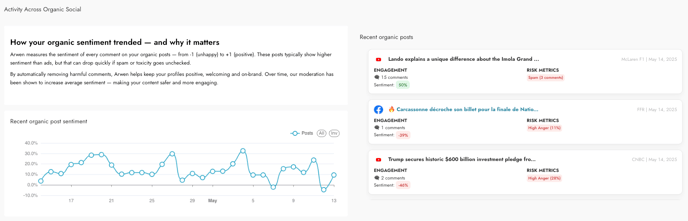
Purpose: provides a summary of how well your organic posts are performing in relation to comments
-
Recent organic post sentiment: how sentiment has fluctuated around your organic posts. The higher above the line the more positive. The lower below the line the more negative.
-
Recent organic posts: Highlights specific examples of comments that broke your threshold and were auto-moderated. Scroll down to see more.
- Each panel represents a post, with post name and date.
- "Engagement" provides an indication of how many comments were made on that post.
- "Risk metrics" highlights toxicity risks Arwen identified on that post.
- "Sentiment" highlights sentiment Arwen identified on that post.
These filters work across all charts and tables, letting you drill down fast.
Highly Positive Comments on Your Posts

Purpose: provides a summary of the most positive comments you've received, and also the most positive users aka "Brand Builders"
Left hand panel
- Each panel shows the user, the comment and the date it was posted
- The profile it was posted to
- The sentiment score
Right hand panel
- The bar chart shows who your Brand Builders are - the users who posted the most positive comments
- Positivity score is based on sentiment calculations from Arwen
- Useful for finding possible microinfluencers
Safeguarding Activity - Threats We've Flagged

Purpose: This panel shows the most threatening comments Arwen has detected. Depending on your settings these may have been moderated or escalated.
- Each panel shows the user, the comment and the date it was posted
- The profile it was posted to
- The threat score
Useful for understand individuals and assets that are at risk of threatening behaviour.
Moderation Actions Performed By

Purpose: Arwen auto-moderates the large majority of toxic comments, however it includes the facility for humans to manually moderate too
- "Arwen" indicates the number of comments the Arwen system has auto-moderated
- "Human" indicates the number of comments manually moderates by a human user on your team or the Arwen team
Reporting Actions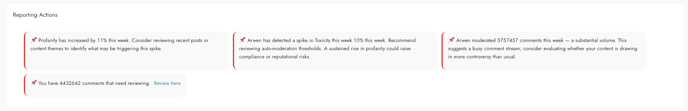
Purpose: in this section Arwen provides summary recommendations based on its total analysis of all your comments.
- Each pinned note is an AI generated recommendation for an action you can take to improve safety and performance on social media
If you have any feedback or suggestions on this report, please let us know using this form.

